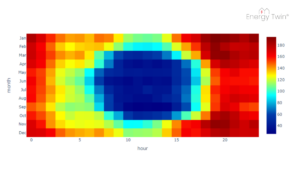
From Heatmaps to AI 📊: The First Step in Understanding Your Data
Introduction Every journey into AI begins with a crucial first step: understanding your data. Many clients approach us eager to jump straight into machine learning
Obtaining detailed and comprehensive reports on building energy consumption is time-consuming and financially demanding.
With Building Energy Insights, users can upload data and instantly receive comprehensive AI-powered recommendations based on benchmarks.
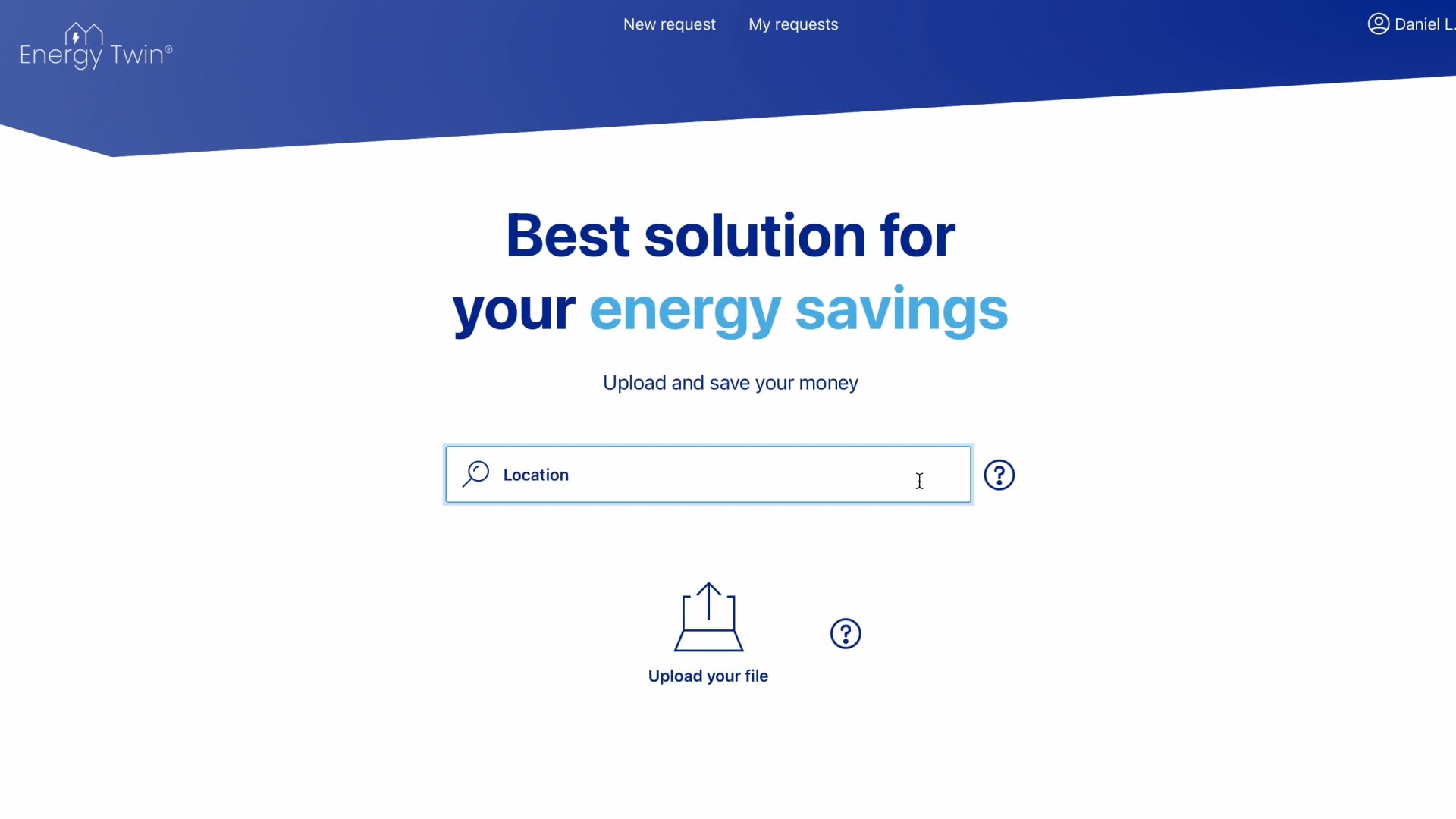
Building Energy Insights will help analyze new savings opportunities across the building portfolio and enable clear reporting.
Facility managers get an immediate overview of the data of the entire portfolio of the buildings with minimal effort.
Building Energy Insights enables energy auditors to analyze Level 1 and Level 2 EEMs.
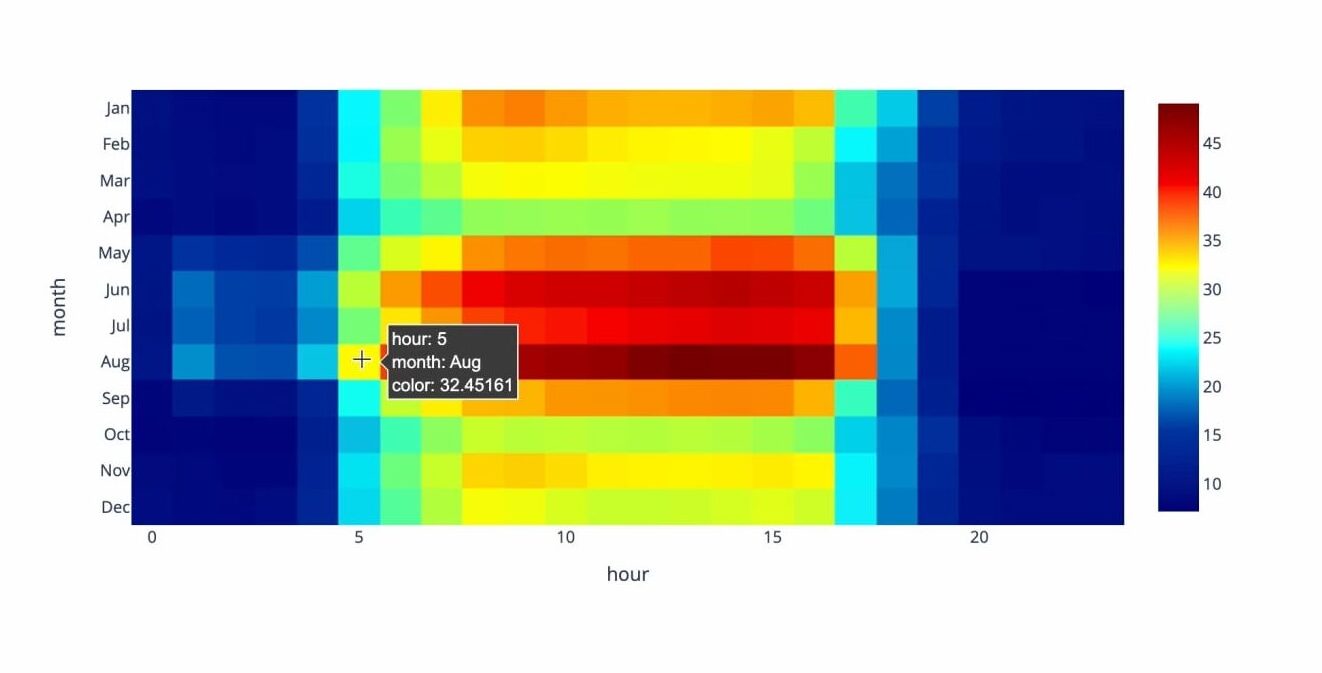
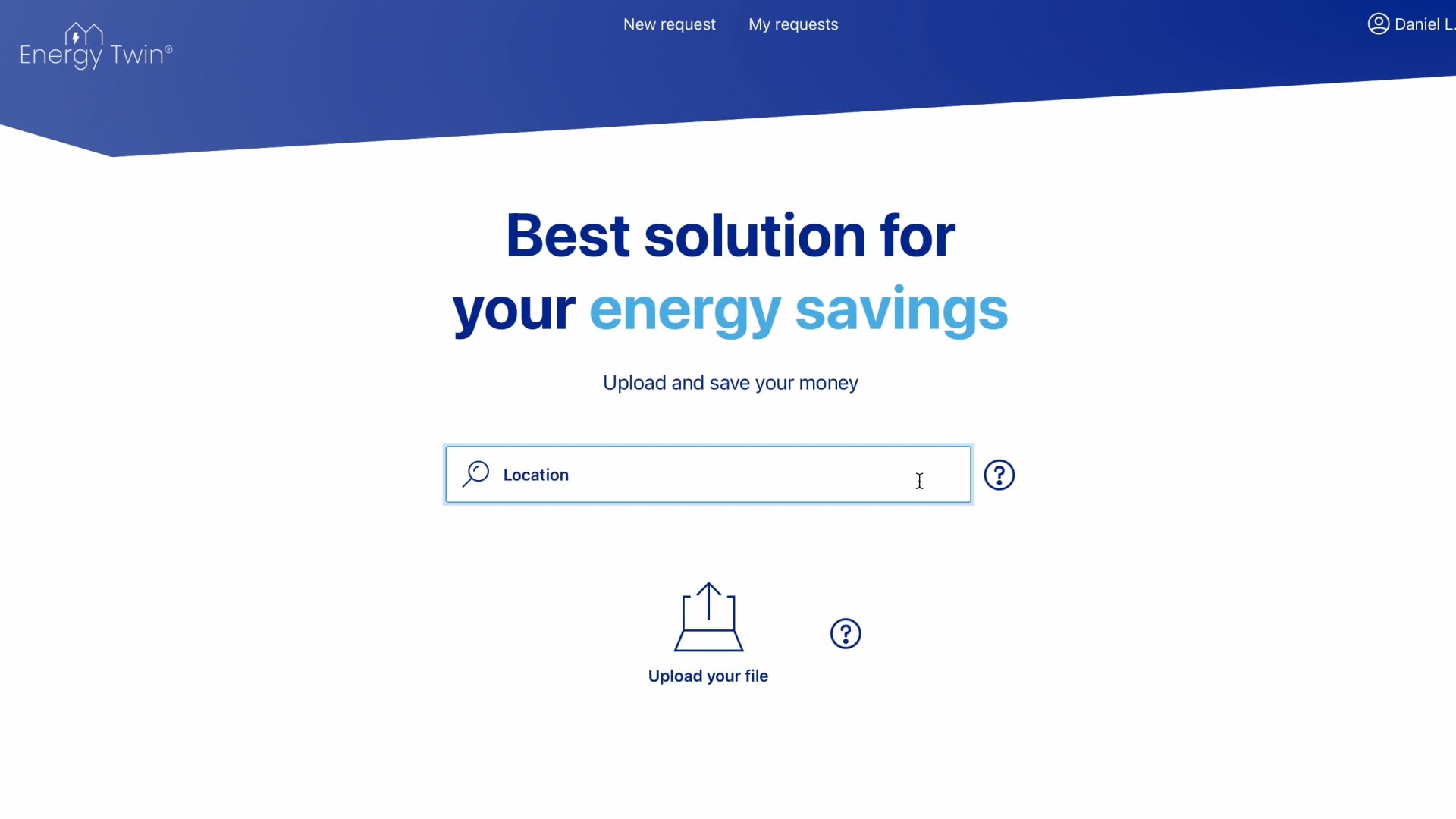
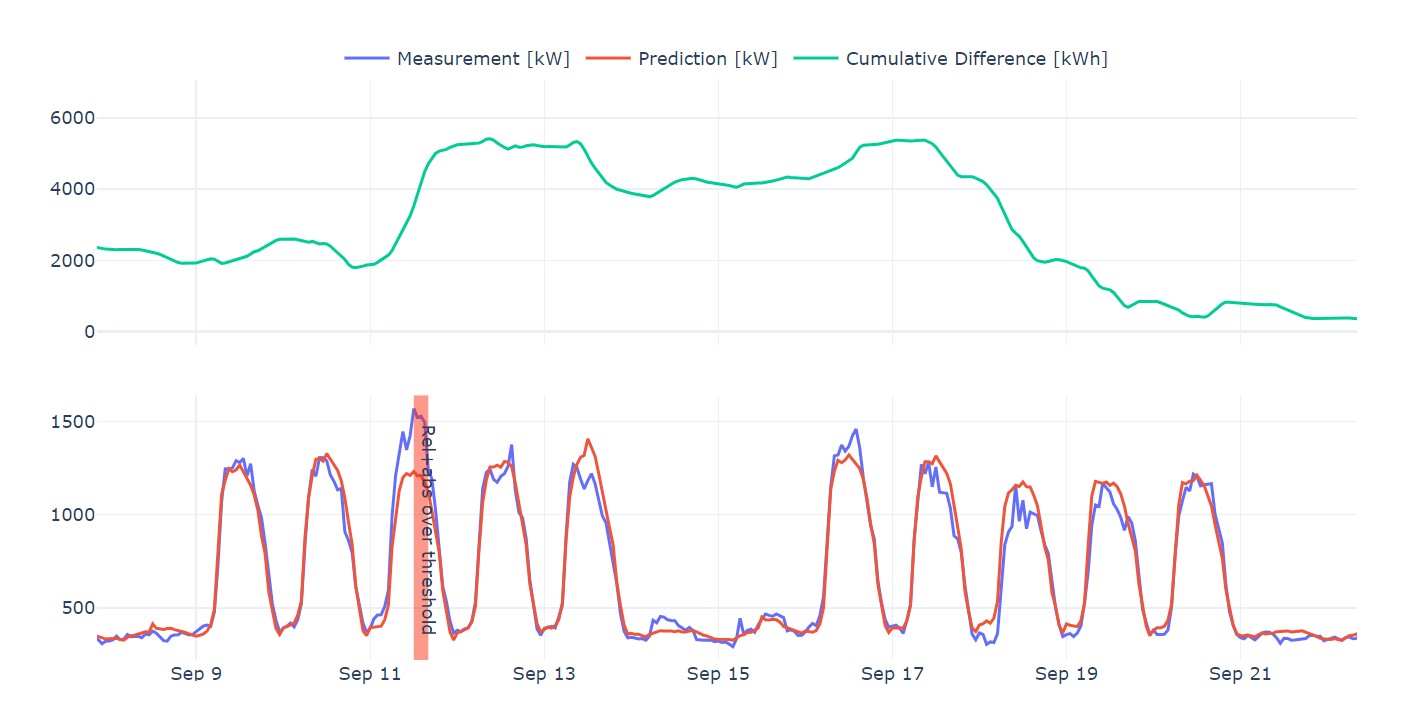
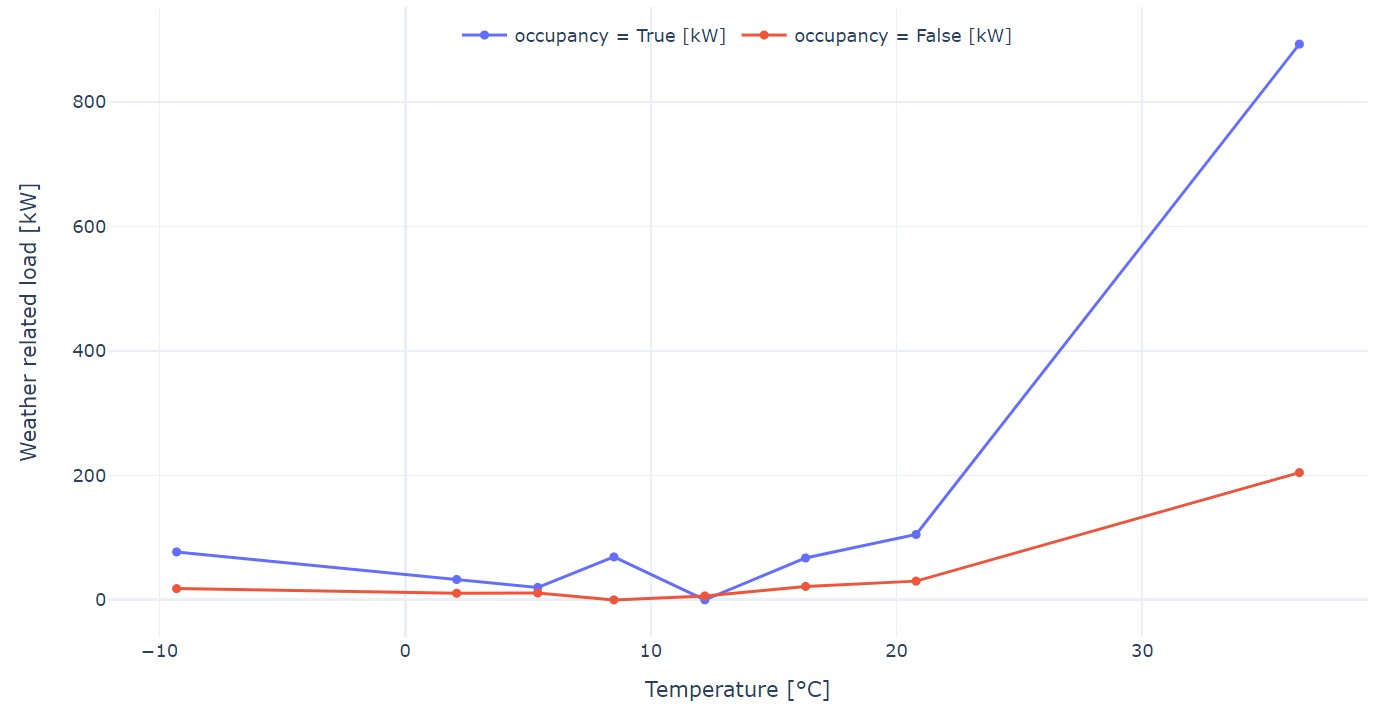

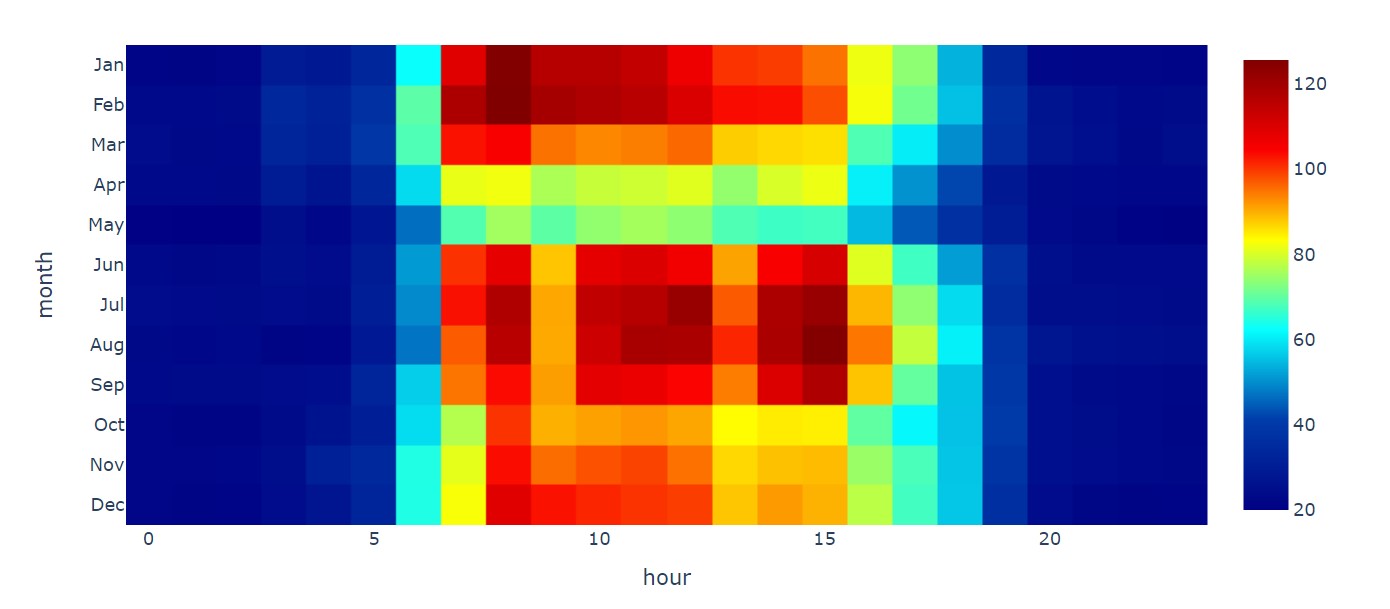
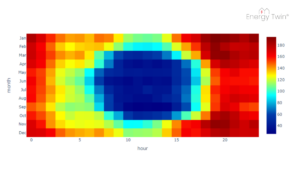
Introduction Every journey into AI begins with a crucial first step: understanding your data. Many clients approach us eager to jump straight into machine learning
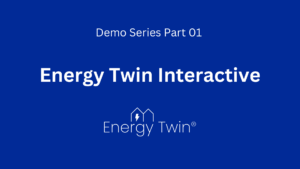
This tutorial is focused on visualization of a model in the app ET Views once it has been identified.
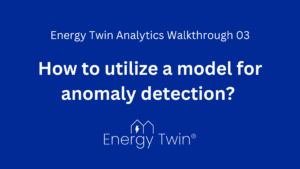
This tutorial is focused on visualization of a model in the app ET Views once it has been identified.
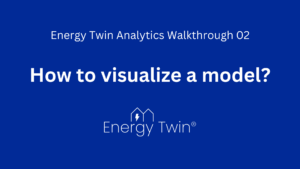
This tutorial is focused on visualization of a model in the app ET Views once it has been identified.
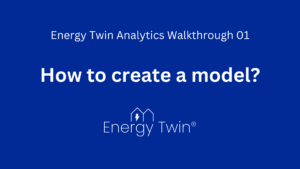
This video demonstrates how to identify a model in the ET Admin app using Energy Twin Analytics.
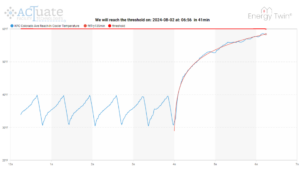
In the fast-paced environment of fast food restaurants, maintaining the right temperature in freezers and coolers is critical. Any deviation from the optimal temperature range